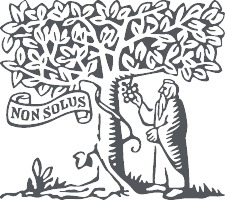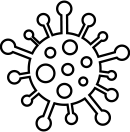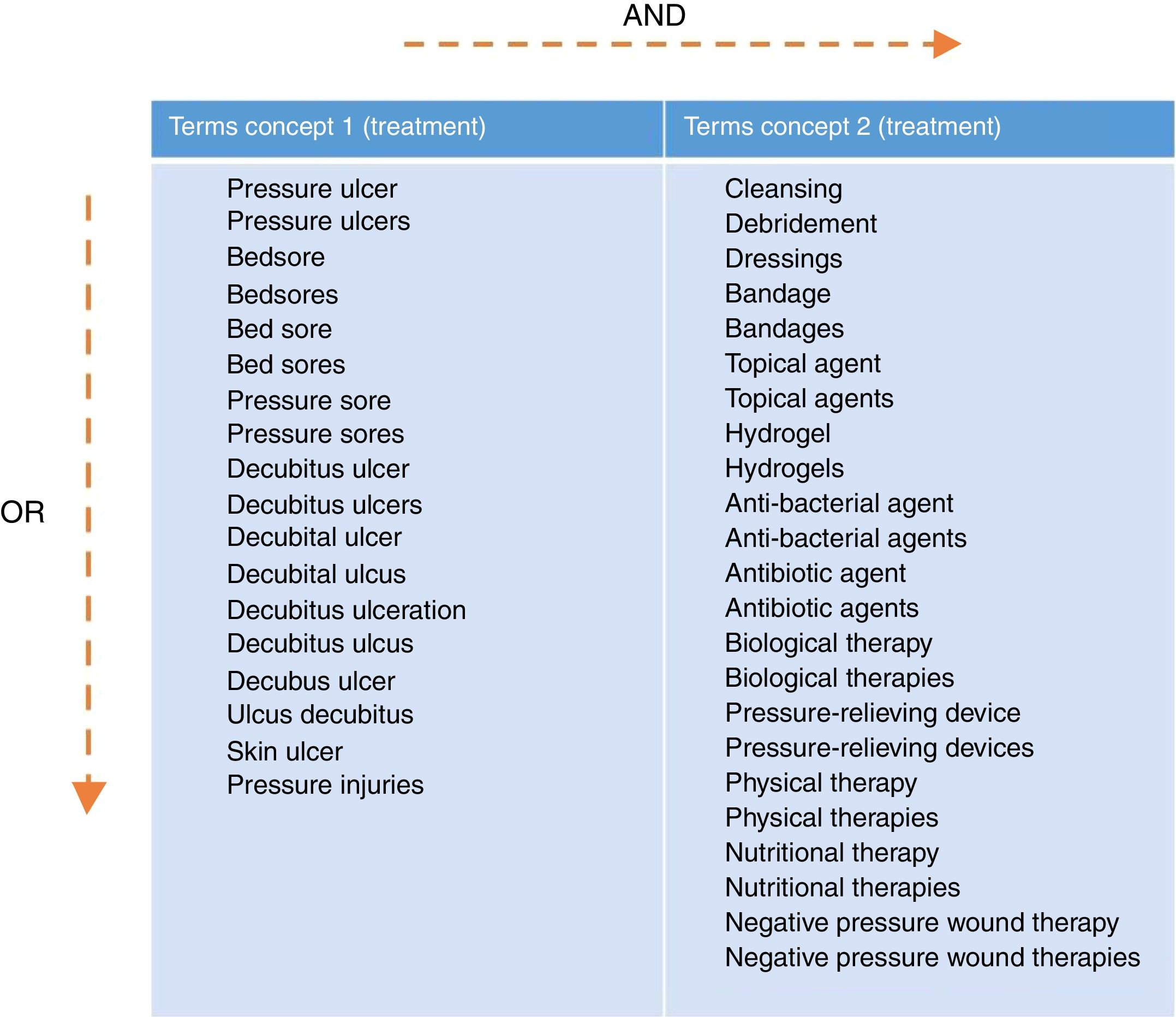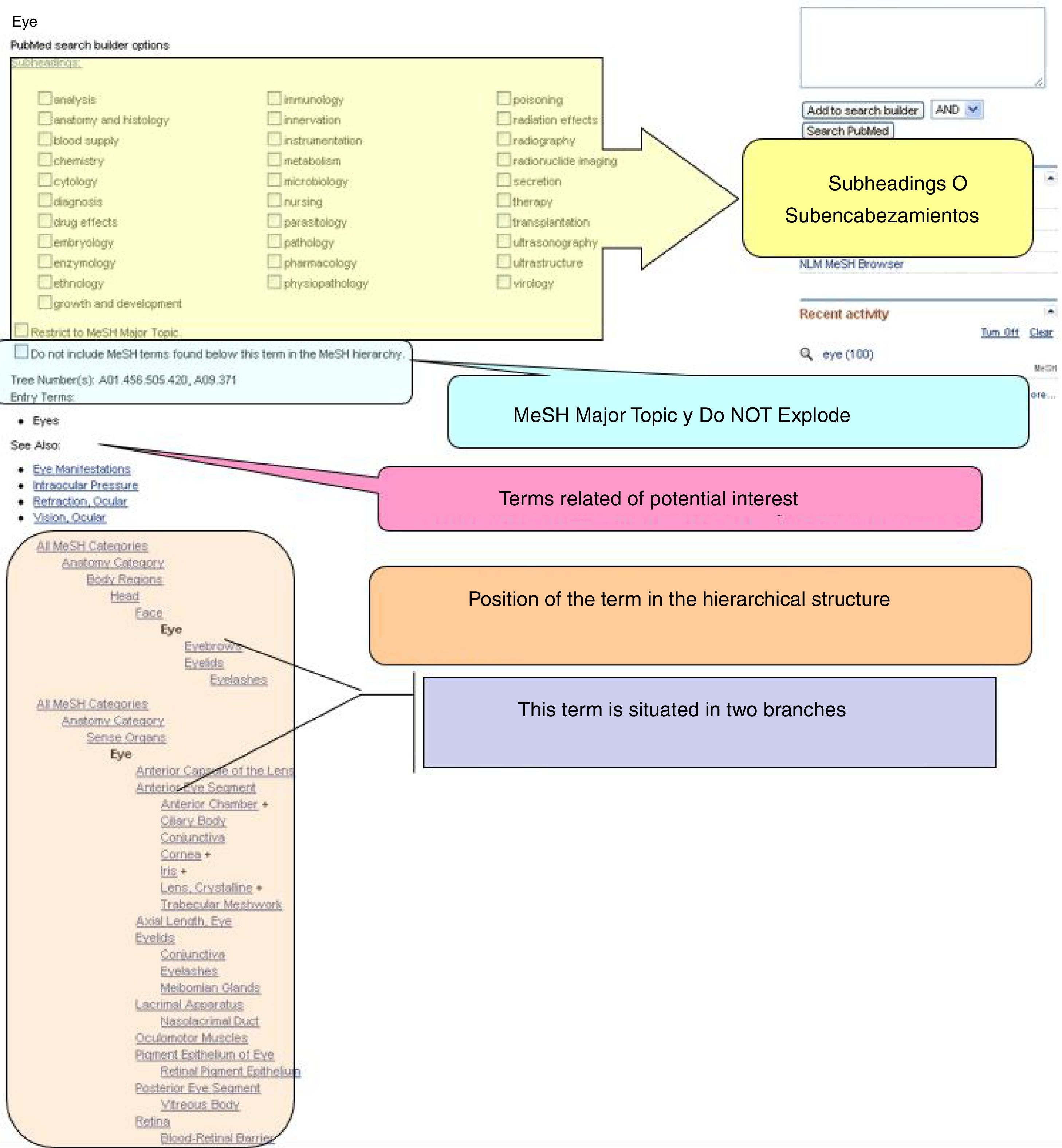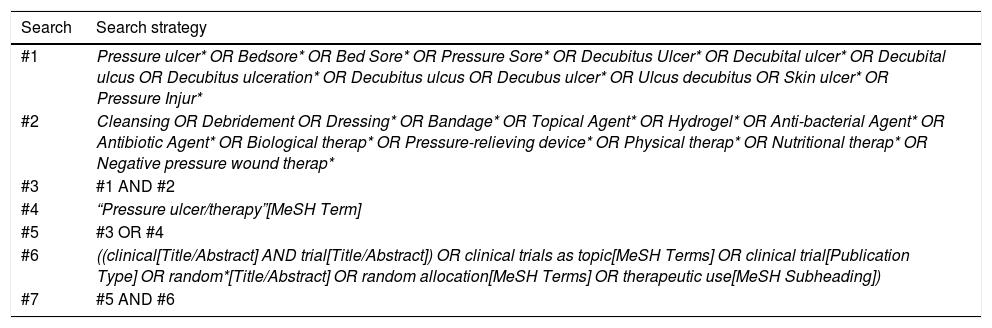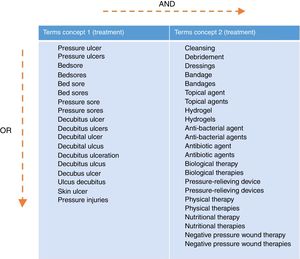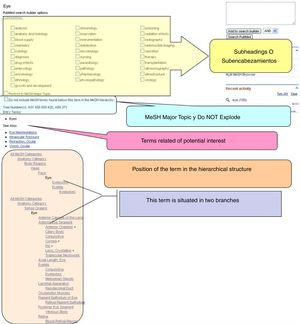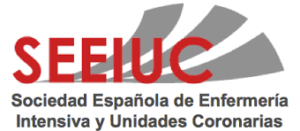We could generically define a bibliographic search as a series of activities aimed at locating and retrieving documents relating to a specific subject, the objective of which is to optimise knowledge status which is perceived to be incomplete or inappropriate in some way. For searches to be effectives, the nurses must possess more than basic search skills. Although training is important, medical practice is the key motive for improving the quality of searches.1
In general, we undertake the search in a bibliographic database containing references to published literature and which may include many different publications, books and laws. The information is structured and ordered into records and fields, indexed by descriptors and may include a link to the complete text. The search engine or interface is the software programme which drives the searches (e.g. to search in the MEDLINE database we have the PubMed and OVID search interfaces, among others).
Prior to beginning a search we have to plan it and be clear about a series of parameters such as defining what we need to search, what type of document we wish to recuperate, what the aim of our search is and how much time and resources are available to us.
Steps for the bibliographic searchWe should start our search taking a few minutes with a piece of paper and a pen or using the data processor of our computer.2 Right at the beginning we have to take into consideration what our search objective is and why we need the information. After this, we need to formulate the search question identifying the concepts and designing a list of the terms to represent it. It is useful to use thesauruses and terminology dictionaries for this so as to locate synonyms, orthographic and grammatical variants of the word, its use in the singular and plural, abbreviations and related terms. It helps to make a table or matrix for this where in one column we write down each of the terms associated with each concept in all of its variants.3Fig. 1 shows us the matrix for a bibliographic search for the treatment of pressure ulcers. If we are going to use an international database in the search we should translate each term into the language of the search which will generally be in English.
The next steps are to decide on what type of study we are looking for and to select the source/s of information we are going to consult. To do this we have to previously be aware of documentary, temporal and thematic cover as well as the language in which the search is to be made and familiarise ourselves with how the source functions. There is no one strategy or single resource for a question: there are several options with advantages and disadvantages. If we consult several sources we have to be aware that this will produce an overlapping of the results, and we should therefore filter out duplicates.
Our fifth step would consist in planning the search strategy in the selected source. To do this we will use the Boolean operators, truncations and proximity operators permitted by the database and which we shall look at later on.
We would continue to launch the search strategy and review the retrieved articles. Are they relevant? Have we retrieved a manageable amount of articles? i.e. are they useful and sufficient but not excessive in answering our question? If this is so, we would have finished but if not, we would have to modify the search considering the information contained in the retrieved records and repeat the question again.
Searching in free text and with controlled languageThe most intuitive form of search is with terms of free text which we can find in the fields comprising the record (author, title, summary, etc.) of a publication. We have to be imaginative to use it since we should use all the different forms in which the concept could appear in the bibliography. The more variants we use, the more potentially relevant records we can find.
Apart from searching for words and phrases like free text, we can also use the controlled vocabulary of databases, if the source has them. The latter are the so-called thesauruses, headings, lists of subjects or descriptors which help us locate information on a subject regardless of the variants or polysemies we could find in the literature. A characteristic unique to MEDLIJE is the thesaurus Medical Subject Headings (MeSH) used by the National Library of Medicine for indexing articles of biomedical journals included in their database and it may be consulted in https://meshb.nlm.nih.gov/search and in https://www.ncbi.nlm.nih.gov/mesh.4 The structured vocabulary and trilingual Descriptors in Health Sciences (DeCS), created by BIREME from MeSH for the purpose of allowing usage of common terminology for searching in 3 languages (English, Spanish and Portuguese) are usually recommended as a step prior to the search in MeSH if we have difficulties with English.5
MeSH vocabulary is divided into 4 types of terms. The main ones are the “headings” which describe the thematic content of the article (e.g. “body weight”, “brain oedema” or “critical care nursing”). Another type are the “subheadings” which accompany a heading of MeSH material and which qualify or limit the description of a more particular or specific aspect than the heading, such as adverse effects, diagnosis or genetics. The other 2 types are those that describe the type of material the article represents (“publication types”) and the “supplementary concept records” (SCR), which describe substances such as chemical products and drugs which are not included in the “headings”.
Headings are annually updated and are available in an alphabetic order and a hierarchical structure of 16 categories. When we make a search through a MeSH term, the most specific MeSH terms in the search are automatically included. This is called “explode” search of the MeSH term. Fig. 2 shows all the information in the MeSH for the heading “Eye” in PubMed. We could attach selected subheadings in the dropdown of the MeSH heading, search for the main theme or biggest MeSH and de-activate the explode search of the term.
Example of the information on MeSH for the heading “Eye” in PubMed (https://www.ncbi.nlm.nih.gov/mesh).
If we make the search in MEDLINE with the MeSH headings, the strategy for the search of Fig. 1 would be “pressure ulcer/therapy” [MeSH], where “pressure ulcer” is the term used in the MeSH for pressure ulcers and “therapy” is the subheadings for any type of treatment.
A piece of advice is that the search in free language is only recommendable for unequivocal subjects or new interventions which do not yet have a descriptor and for searches by commercial brands of drugs and with their own names. It is also useful when there is no appropriate descriptor or the descriptor only partially represents an aspect.
The search using thesaurus descriptors is more precise and provides us with fewer irrelevant results as well as avoiding the drawback of free text searching where one has to take into account orthographic differences, plurals or abbreviations. In contrast, we lose those articles which have been more recently incorporated into the database and to which descriptors have not yet been assigned.
Due to all of the above, to guarantee an exhaustive search, one has to use a combination of headings of the controlled language and free text terms.
Formulating the search strategyTo combine the different terms of our search several tools are available, such as the Boolean operators, truncations, searches by phrase and proximity operators.
The Boolean operators are used as a search method for the combination or exclusion of 2 or more terms. The connecting words are usually: AND, OR and NOT. When we search in a database or search engine, if we do not write anything the operator by defect applies AND between the different terms. With AND we retrieve records where the terms of our search strategy appear. We can link as many concepts as we want but the result will diminish, i.e. it restricts the search to force us for terms to appear in any field of the document records. With the operator OR we are linked to synonyms or similar concepts, abbreviations, variants, etc. After its application the result extends. Lastly the operator NOT serves to eliminate records which contain the concept we do not wish to retrieve in our search. When we look in PubMed it is important to know that the Boolean operators AND, OR and NOT should be written in capitals, for example: fever OR hyperthermia, since if we write in lower case the search engine will regard this as an empty word and the operator will apply AND by defect.
We can use truncation and the wildcard when we search with free text. With the former we will make searches with only the first letters of the world (generally 3 to 5 or more) of a word to retrieve all the words beginning with these letters. The wildcard is a symbol which represents one or more letters in a search. The most common symbols are “*”, “$” and “?”, but this depends on the platform of the search used. The truncation operators are useful when we have multiple terms that come from the same root, if we have doubts on how a word is written or there are variants for writing it and when we wish to search all the variants of a word and their forms in singular or plural. The most common truncation is to the right (e.g. s econom* searching for the words economy, econometrics, economists, economic, economic) but in some databases there are truncations to the left (e.g., *ierro searches for the words “hierro” and “fierro”) and to the middle (e.g. with wom?n we search for the words women and woman).
By following the example given in Fig. 1, our strategy with free text and controlled language resulted in combining the different columns with Boolean operators and the use of truncation would correspond from line 1 to 5 of the strategy which we see in Table 1.
Example of search in PubMed in free text and MeSH, use of Boolean operators and combined truncations with the sensitive filter of clinical trials. (https://www.ncbi.nlm.nih.gov/books/NBK3827/#pubmedhelp.Clinical_Queries_Filters).
| Search | Search strategy |
|---|---|
| #1 | Pressure ulcer* OR Bedsore* OR Bed Sore* OR Pressure Sore* OR Decubitus Ulcer* OR Decubital ulcer* OR Decubital ulcus OR Decubitus ulceration* OR Decubitus ulcus OR Decubus ulcer* OR Ulcus decubitus OR Skin ulcer* OR Pressure Injur* |
| #2 | Cleansing OR Debridement OR Dressing* OR Bandage* OR Topical Agent* OR Hydrogel* OR Anti-bacterial Agent* OR Antibiotic Agent* OR Biological therap* OR Pressure-relieving device* OR Physical therap* OR Nutritional therap* OR Negative pressure wound therap* |
| #3 | #1 AND #2 |
| #4 | “Pressure ulcer/therapy”[MeSH Term] |
| #5 | #3 OR #4 |
| #6 | ((clinical[Title/Abstract] AND trial[Title/Abstract]) OR clinical trials as topic[MeSH Terms] OR clinical trial[Publication Type] OR random*[Title/Abstract] OR random allocation[MeSH Terms] OR therapeutic use[MeSH Subheading]) |
| #7 | #5 AND #6 |
Another possibility is the search by phrase or searches of 2 or more words in a specific sequence. In general, the words are written as quotes.
Most databases allow for searches in fields. Each field of reference is identified using a label which indicates the field to which it corresponds. To use them in PubMed we can help with the advanced search screen or write the term followed by the abbreviation of the field between square brackets, for example, asthma[ti] if we want the word “asthma” to form part of the title of the article.
One has to be aware that PubMed dismisses and does not apply the automatic mapping of the term under the following circumstances: writing the phase between quotation marks (e.g. “kidney allograft”) when we truncate in the asterisk (e.g. kidney allograft*), and when we look with field labels(e.g., Cancer[ti]).
Assessment of resultsAt the end of our search we need to undertake an assessment of the results obtained, both in exhaustiveness (provision of relevant documents which a strategy has been capable of finding), and precision (number of relevant records retrieved compared with the total number of retrieved records) and relevance (which will be useful) in order to respond to our question.
It may be that the results do not help to respond to the question asked. This generally happens because we have not correctly selected the controlled terms or the combination has not been correctly made. If we do not find the descriptor we may search for the correct article and see how it is indexed.
Depending on the strategy used, the result obtained from our search may be too extensive or too reduced. Since the databases contain millions of bibliographic records it is normal that any search offers us a large amount of results.2 To limit these we may replace the general search terms with other more specific ones (e.g. look for lower back pain instead of back pain). We may also add additional terms to our search using operators which restrict the search (AND and NOT) and by eliminating the use of operators which extend the search (OR). We may also reduce the result if we avoid searching by free text and we use terms from controlled vocabulary or limiting through search fields.
Furthermore, to narrow the search result, the database would provide us with different limited filtering resources, with the most usual being filters by language or another type of document. We can limit our result in PubMed to articles published in nursing journals adding to our search strategy jsubsetn[text] (e.g. “Diabetes AND jsubsetn[text]”).
The methodological filters or search filters (“hedges”) are strategies developed and validated to use in electronic databases which help us to perfect the search strategy to retrieve scientifically solid and clinically relevant studies. These pre-designed strategies must combine with the term/s or descriptor/s of what we wish to seek allowing us to retrieve information with a high degree of precision. In the page of the Centre for Reviews and Dissemination (The InterTASC Information Specialists’ Sub-Group Search Filter Resource) we can find a list of the different filters for several databases and platforms.6 In Table 1, in line 6 we can see the application of the filter for clinical trials available for use in PubMed in Clinical Queries7. The development of search filters for the nursing profession is limited and has focused on specific aspects of patient care.8–10
However, certain types of searches need to be as extensive as possible to guarantee their inclusion of the highest number of necessary and relevant studies. To increase the result we can eliminate specific terms of the search window and try to use alternative terms to describe the concepts it is searching for. We can also use the Boolean operator OR, search in all fields and eliminate the use of operators which restrict the search (AND and NOT). We have to bear in mind that increasing extension (or sensitivity) of a search will reduce its precision and retrieve more irrelevant articles.
ConclusionAutomated databases are excellent starting points for information searches concerning both healthcare and research, but consultation requires the acquisition of skills that have to be learned.
The strategy may be undertaken in free text, including the search in fields such as title and abstract, adding possible variation such as synonyms, abbreviations, plural-singular, etc., and/or with the use of its indexing thesaurus.
We should remember to use the available information resources from the library in the hospital, university or institution where we work, where the librarians offers us help in the form of classes, tutorials, and individual consultations. An important strategy for a search is having help from a reference librarian with health science experience.
Please cite this article as: Campos-Asensio C. Cómo elaborar una estrategia de búsqueda bibliográfica. Enferm Intensiva. 2018;29:182–186.